
The print quality degradation isn't as noticeable when printing regular documents, as you can see in this sample printed after printing 91 pages (of 80% coverage). We stopped counting the pages when the print quality started to degrade, but know that this is when printing black pages with black toner covering 80% of the paper.
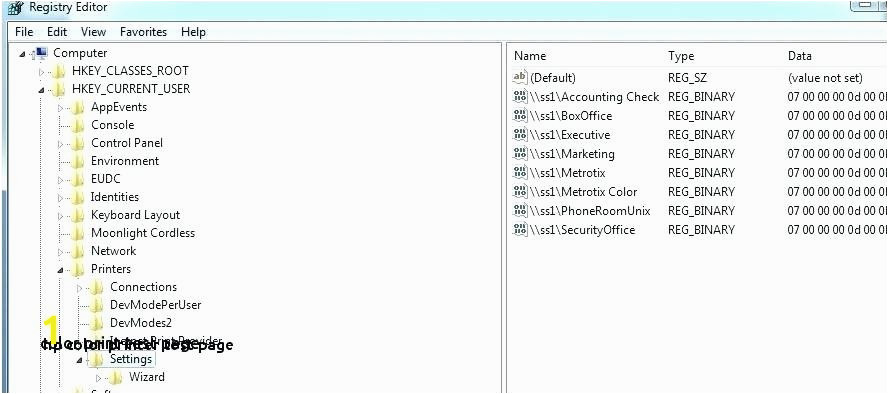
It's worth noting that you can get significantly more black prints than our result shows, albeit with a slight loss in print quality. The Canon imageCLASS MF753Cdw/MF751Cdw yields a large number of prints from a single set of toner, which means you won't have to replace the cartridges often. Paper jams are accessible through a large panel on the back of the printer or by removing the input trays (the green button releases the panel covering the sheet rollers). You can access the toner cartridges by opening the front cover and pulling out the drawer. The main input tray holds 250 sheets of paper, which is a pretty good amount, so you likely won't need to refill it regularly unless you print a lot. The toner cartridges last a long time, which helps reduce maintenance, and the drum is built into the cartridges, meaning you won't have to replace the drum separately. There are also cleaning functions like Clean Fixing Assembly, Clean ITB (transfer belt), and Clean Feeder. If you experience print quality issues, there are many functions built-in that can help resolve them, like Auto Adjust Gradation, Correct Print Color Mismatch, and Adjust Print Position. Unlike inkjet models, there's no risk of clogging if you don't use the printer for an extended period.
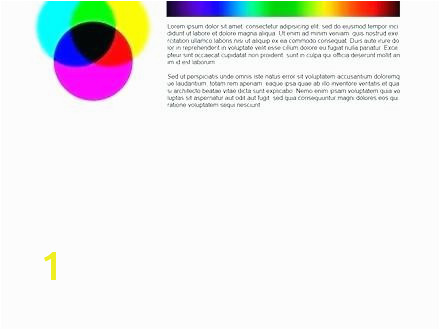
This printer requires very little maintenance.


 0 kommentar(er)
0 kommentar(er)
